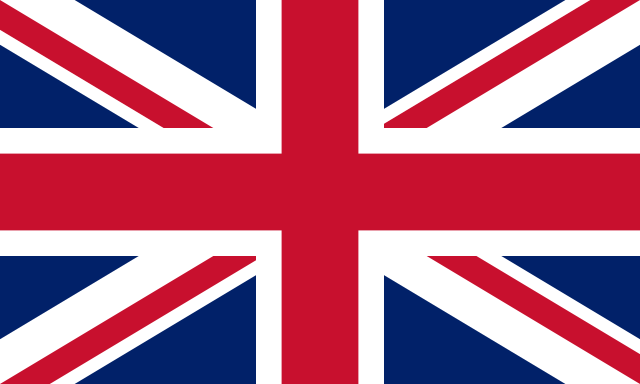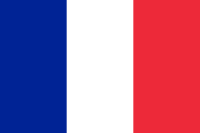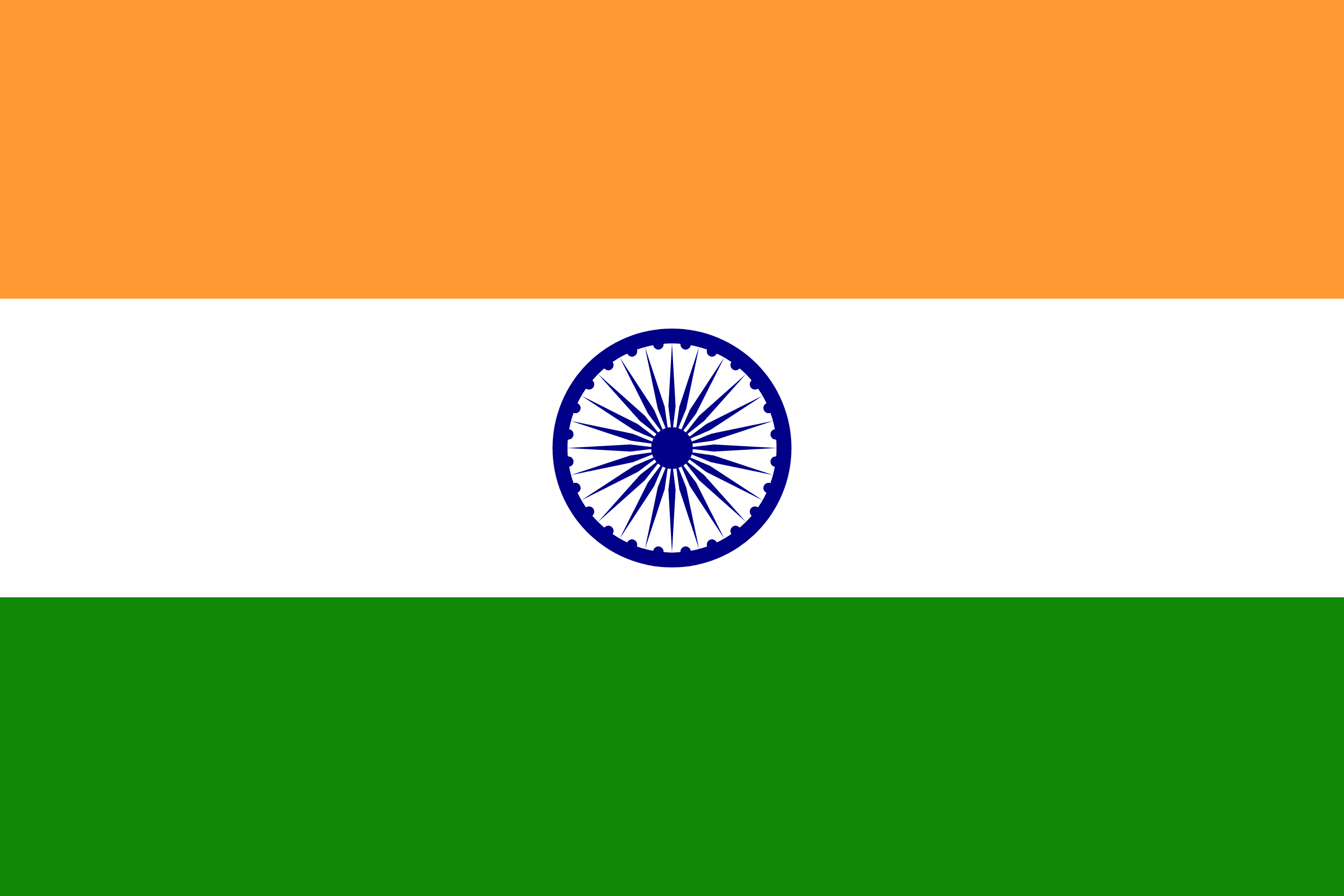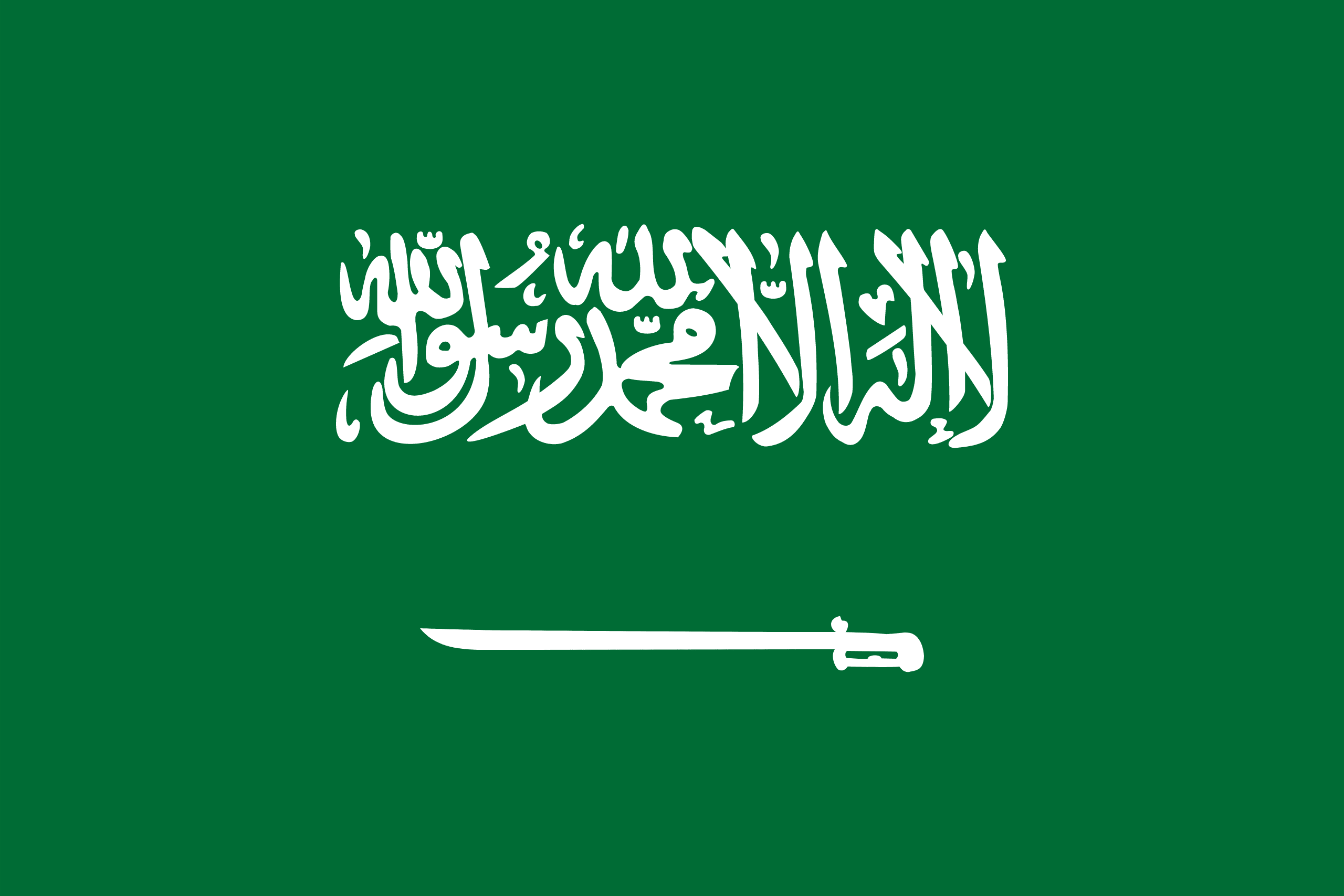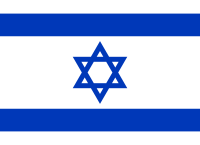Why Should I Connect My WhatsApp to WaLogger App?
We know this is annoying, but due to WhatsApp's latest privacy update, it is no longer possible to follow people you haven't interacted with (texting and voice calls) in the last 3 weeks. We would like to remind you that no WhatsApp tracking application in the world is working anymore. However, by connecting your QR code to our system, the people with whom you have chatted or made a voice call will continue to be actively followed.
How Can I Connect My WhatsApp to the System?
You need to scan the QR code we specified on the screen by entering the WhatsApp application and clicking on the 'connect your device' option.
You will need 2 devices to do this. You need to view the QR code from a device and read the QR code from your own phone. You can see all the necessary steps and instructions in the video at the top of the page.
I Don't Want to Connect My WhatsApp to the System!
We understand your concern, but you must do this for Tracking to begin. If you do not make your WhatsApp Connection, the tracking process will only start for WhatsApp Business numbers.
What Will Happen to My Privacy When I Connect the QR Code to the System?
In the process of connecting the QR code to the system, we will only receive the data required to start the tracking. Your messages, media and chat history will never be stored on our servers.
Will I Always Appear 'Online' When I Scan the QR Code?
Absolutely not, your session will be taken into 'offline' status by us after the data required for QR code scanning is received.
Does the Person I Follow Need to Connect the QR Code to the System?
No, you just need to connect your QR code to the system. The number you track does not need to take any action.
The Online Information of the Person I Will Follow is Closed, Can I Follow Still?
Yes, your follow-up process will be done without any problems, regardless of the last seen or online status of the person you follow.
Will the person I follow be able to see that they are being followed?
No, you are completely anonymous from tracking transactions. The number you tracked will never know that it is being tracked.
Can I Follow the Person whose Phone Number I Blocked or Blocked?
Our technical team continues to work on this issue. As soon as possible, we will publish an update to track the numbers you have blocked or blocked.
Does my WhatsApp have to be constantly connected to the WaLogger System?
No, you can disconnect after connecting your WhatsApp application to the system. However, we recommend that you do not log out of the connection in order to keep the tracking process stable.
What Do the Signs Next to People I Follow Mean?
✅ Tracking works successfully.
🕑 Waiting for the person you follow to send you a message.
🔗 You need to connect the QR code to the system.
🔄 Getting ready to follow.
Invalid Request
Please login with the link created by the Walogger application.