Walogger Install Guide

Türkçe
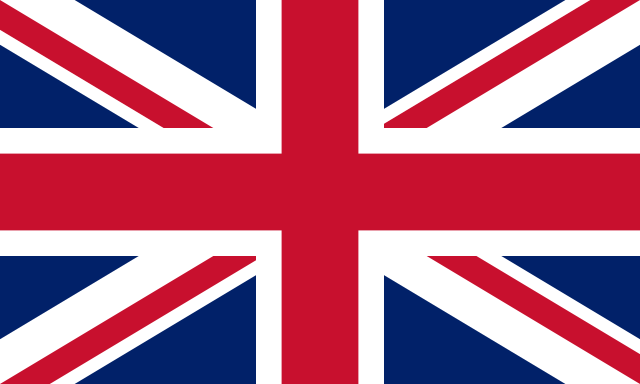
English

Deutsch

Italiano
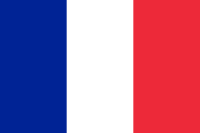
Français

Português

Español

Nederlands

Indonesia

Русский
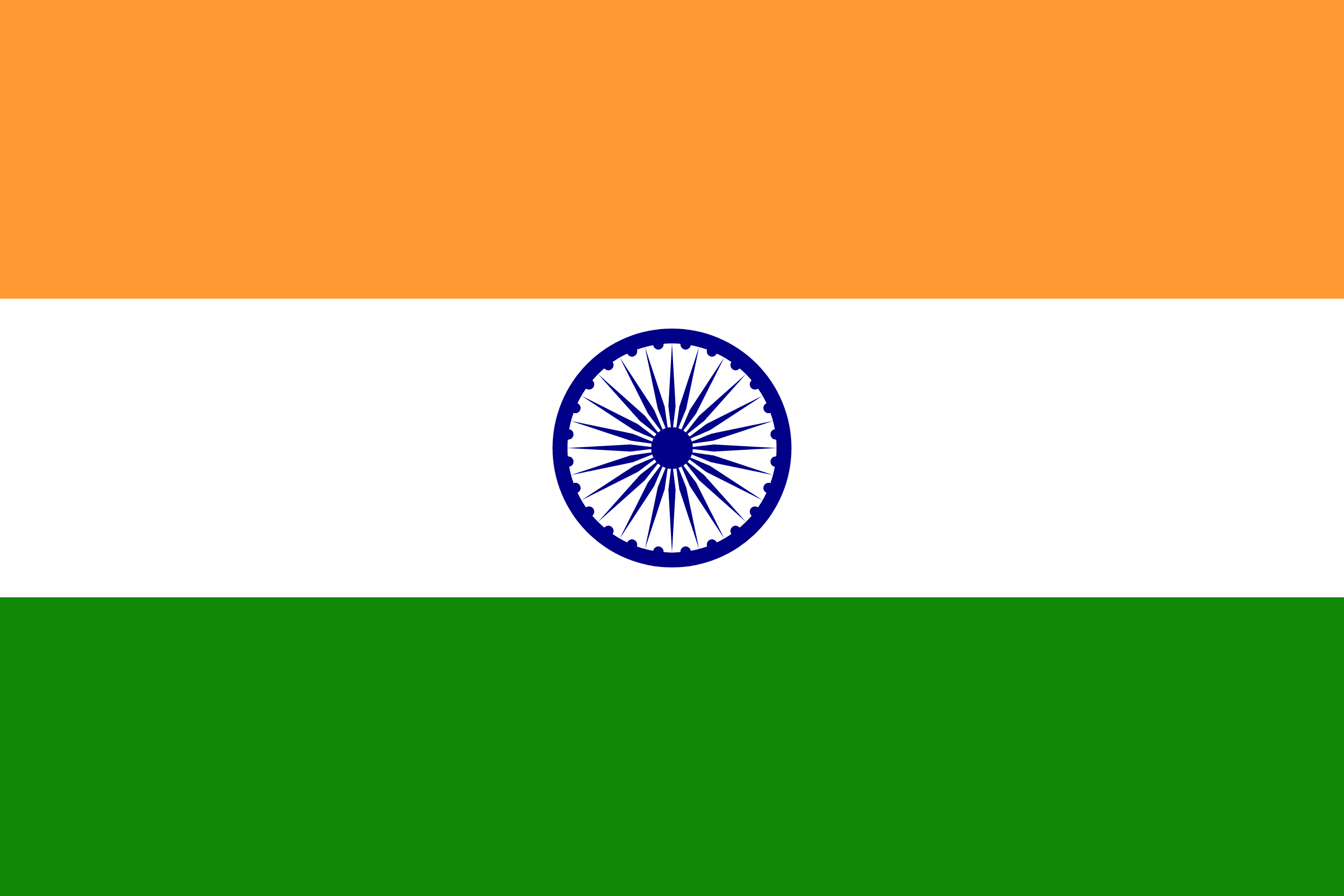
हिंदी
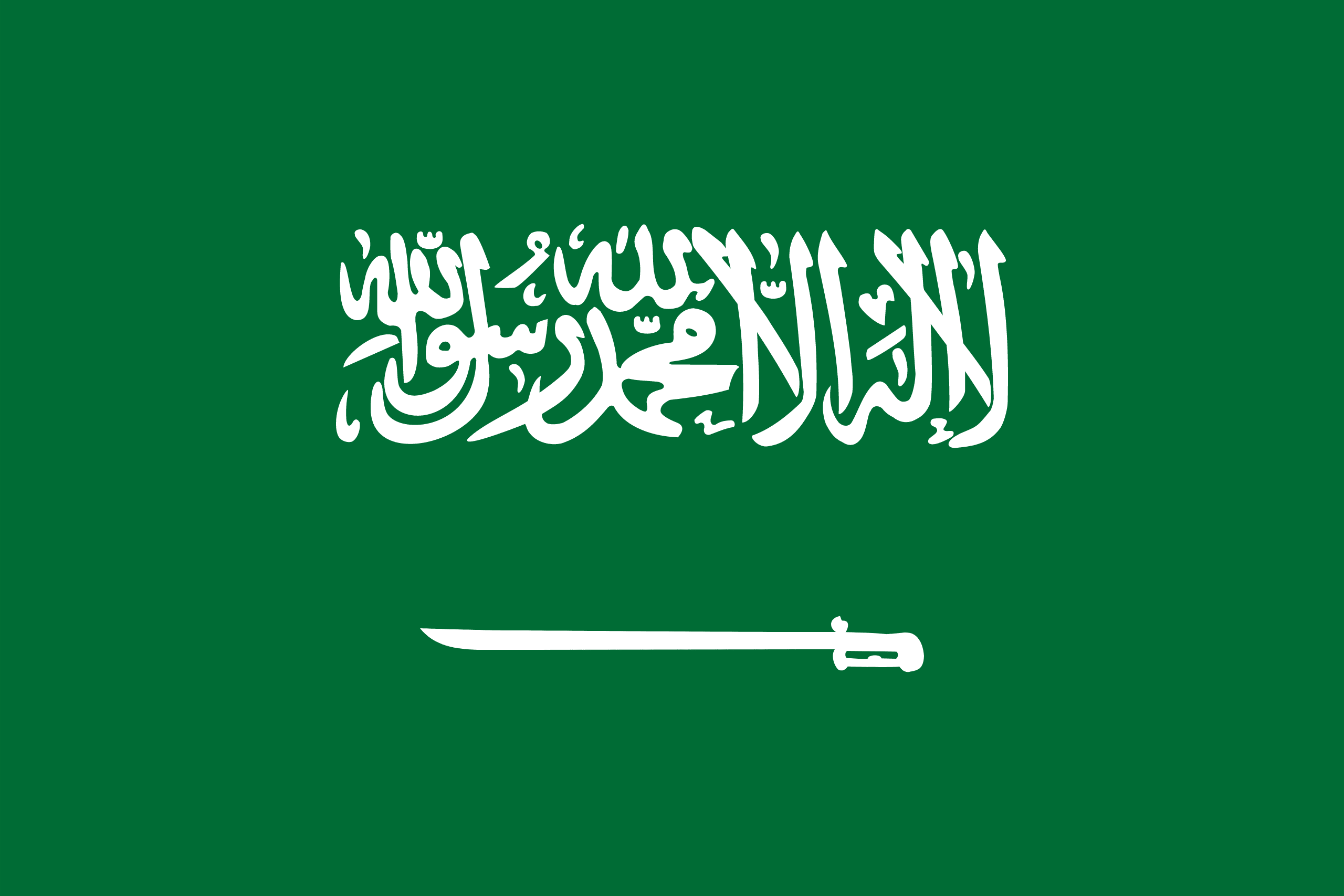
عربي
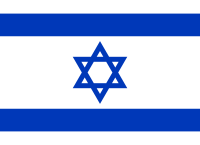
עִברִית
Currently, our apps are unavailable in the App Store. Our developers will solve that problem soon.
If you want to restore the app, you can use the following instruction. It will work for those who downloaded our apps before (watch the video in the previous message).
1. Open the App Store:
Sign in with Apple ID you used before to download the app;
2. Tap the icon in the upper right corner to go to your account screen;
3. Tap the Purchased tab;
4. Enter the name of the app that you’ve downloaded;
5. Install the app and use it without any problems.
All features, including renewal and purchase, will work well.
Click the link to contact us:app@walogger.com